Navigating Social Media Safely: Privacy Settings and Best Practices
In today's interconnected world, social media platforms have become an integral part of our daily lives. However, with the increasing concerns about digital privacy and cybersecurity, it's crucial to understand how to protect yourself online. This guide will walk you through essential privacy settings and best practices for maintaining your security on popular social media platforms.
1. Review and Update Your Privacy Settings
Most social media platforms offer customizable privacy settings. Take the time to review and adjust these settings to your comfort level:
- Control who can see your posts (public, friends only, or custom groups)
- Manage who can send you friend requests or messages
- Limit the visibility of your personal information (birthday, email, phone number)
- Opt-out of data sharing with third-party apps and advertisers

2. Be Mindful of What You Share
Think twice before posting personal information or sensitive content:
- Avoid sharing your exact location, especially in real-time
- Don't post pictures of identification documents or financial information
- Be cautious about sharing vacation plans or when you're away from home
- Consider the long-term implications of your posts – they can persist online indefinitely
3. Strengthen Your Account Security
Enhance your account's security with these measures:
- Use strong, unique passwords for each social media account
- Enable two-factor authentication (2FA) whenever possible
- Regularly monitor your account for suspicious activity
- Log out of your accounts when using shared or public computers
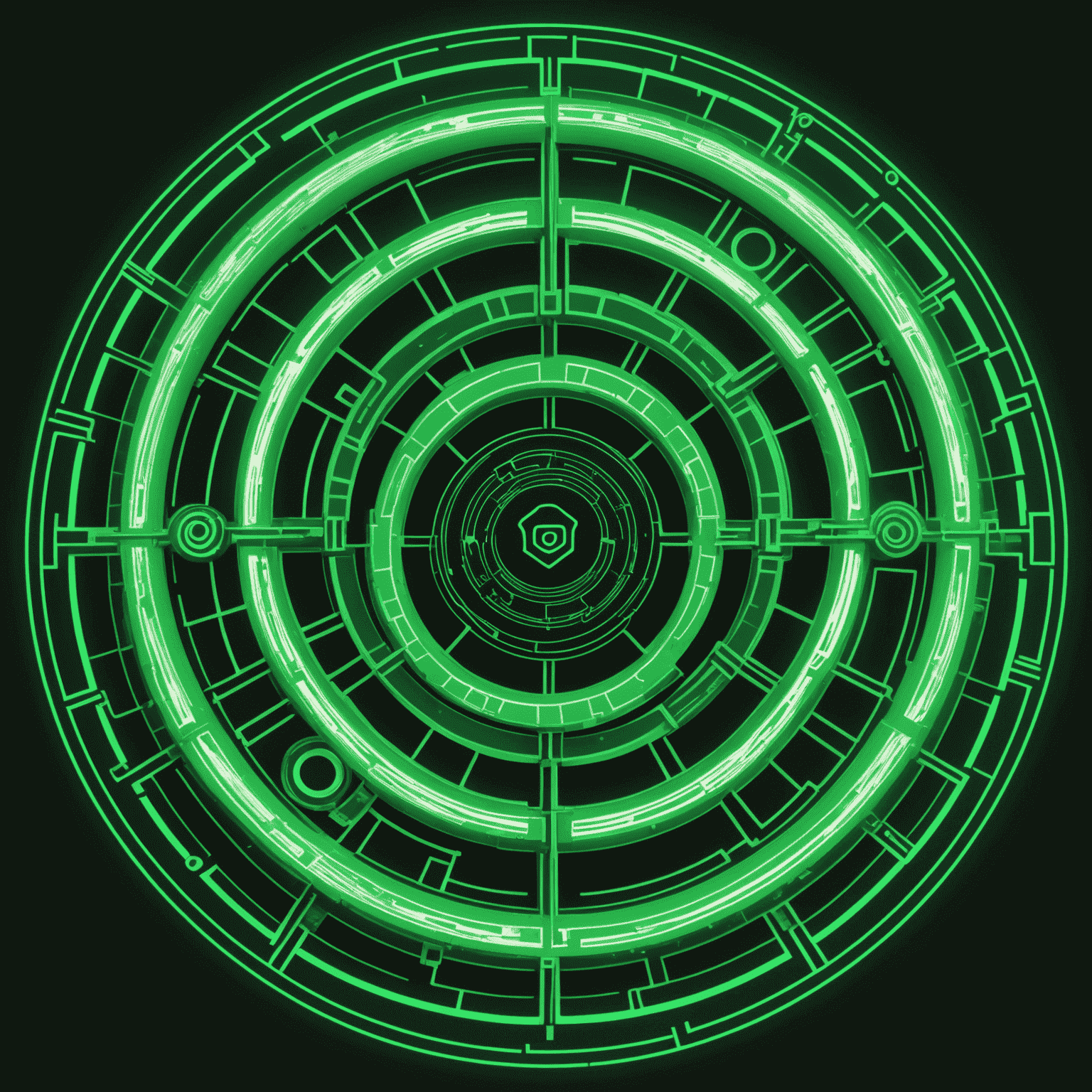
4. Be Wary of Third-Party Apps
Exercise caution when granting permissions to third-party applications:
- Regularly review and revoke access for apps you no longer use
- Read the permissions requested by apps before granting access
- Only use trusted and verified third-party applications
5. Educate Yourself on Platform-Specific Features
Each social media platform has unique features for privacy and security:
- Facebook: Learn about privacy checkup, audience selectors, and off-Facebook activity
- Twitter: Understand protected tweets, mute and block functions
- Instagram: Familiarize yourself with close friends lists and story controls
- LinkedIn: Know about connection degree visibility and profile viewing options
6. Stay Informed About Privacy Policies
Keep yourself updated on changes to privacy policies and terms of service:
- Regularly check for updates from the platforms you use
- Understand how your data is collected, used, and shared
- Be prepared to adjust your settings when new features are introduced

Conclusion
By implementing these privacy settings and following best practices, you can significantly enhance your online security while still enjoying the benefits of social media. Remember, protecting your digital privacy is an ongoing process. Stay vigilant, keep learning, and regularly review your online presence to ensure you're always one step ahead in the world of cybersecurity.
Stay safe, stay informed, and take control of your digital footprint!